Are you sometimes confused about these: How to make a customizable product on Shopify? Is there a reliable customizer app on Shopify for growing my print on demand (POD) business? Could I sell personalized items on Shopify?
The answer is Yes, in this article we will show you how to make a customizable product on Shopify with OK Product Personalizer App. Step by step to teach you how to use this customizer app to sell personalized products on Shopify.
So, let's begin.
OK Product Personalizer is an all in one app on shopify for merchants to custom products, set opitons & variants, especially good for the sellers from Amazon, Because the features are the same as Amazon custom. The developer of OK Product Personalizer thought that if the sellers on Amzon selling personalized products want to raise their POD business, and try to use Shopify store, they can use OK Product Personalizer app immediately, no need to study how to custom products.
Feature list:
- Unlimited Customizable Products with Unlimited Options & Variants
- Color / Fonts / Images Swatches, Pattern Choices, Unlimited Option Sets
- Text Input Area / Image Upload Field / Price Add-Ons / Design Elements
- Clipping Mask and Live Preview, Better Shopping Experience
- Help Center, Tutorials, Template Samples and 24/7 Chat Support
Frist install OK Product Personalizer on Shopify app store.
Second lanch the app on your Shopify store admin dashboard.
If there is no "Customized now" button on the product page, you can open the App block on the theme editor.
On the OK Product Personalizer dashboard, you can view the guides (Teach you how to setup step by step), or view the template samples, release the potential. Also there are some toturials for you, if you have any questions, you can contact the team immediatley with email or chat support.
On the template page, you can create customizable product template and link to products.
How to set template?
Step one: set template name and preview image, the clipping mask image is optional.
Step two: Add customization, there are Text, Image, Option customizations, each one has its purpose.
Text
Allow buyers to add their personalized text on your product. Ideal for names printed on a surface.
Image
Allow buyers to personalize your product by uploading their own image.
Option Set
Allow buyers to choose from different sets of options that you offer. (Such as pattern, color, image, number)
On Text Customization, you can set the fonts and color.
On Image Customization, you can set the image place.
On Option Set Customization, you can add multiple options for customers to select.
The important feature is that you can set multiple customizable surfaces, for example, if you want to sell a personalized t-shirt that allow customer to input their names or upload their photos on front and back, you can just set two surfaces: Front surface / Back surface. Further more, you can set Price Add-ons for each surface.
Finally, you can preview the template and save it.
Now let's link the template to product releated, and view it in the product detail page on storefront.
On the storefront, you can view the "Customize now" button.
There is a demo store provided by the developer team, you can view it for reference.
On the Order page, you can download the Customized data from order list.
That's all. OK Product Personalizer is good for the sellers who want to sell their customizable products and enhance their custom product business to a new level.
It is simple to use and has better user experience than other apps, believe my, just do a try.








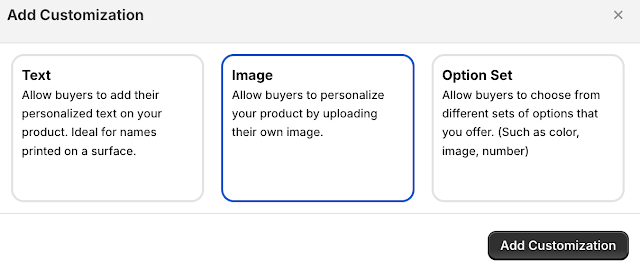











评论
发表评论